
Improve Your Photos: Improve Your Etsy Sales
 While there are many keys to finding success in selling on Etsy, a great adage to keep in mind is the "A picture is worth a thousand words." If you want to grab someone's attention with the potential to sell your item, you need to start with a great photo that speaks to the quality and uniqueness of your art. I am not a great photographer and I've never taken a class in photography, but I've learned to improve my Etsy photos through necessity and lots of practice over the past few years.
While there are many keys to finding success in selling on Etsy, a great adage to keep in mind is the "A picture is worth a thousand words." If you want to grab someone's attention with the potential to sell your item, you need to start with a great photo that speaks to the quality and uniqueness of your art. I am not a great photographer and I've never taken a class in photography, but I've learned to improve my Etsy photos through necessity and lots of practice over the past few years.
 While there are many keys to finding success in selling on Etsy, a great adage to keep in mind is the "A picture is worth a thousand words." If you want to grab someone's attention with the potential to sell your item, you need to start with a great photo that speaks to the quality and uniqueness of your art. I am not a great photographer and I've never taken a class in photography, but I've learned to improve my Etsy photos through necessity and lots of practice over the past few years.
While there are many keys to finding success in selling on Etsy, a great adage to keep in mind is the "A picture is worth a thousand words." If you want to grab someone's attention with the potential to sell your item, you need to start with a great photo that speaks to the quality and uniqueness of your art. I am not a great photographer and I've never taken a class in photography, but I've learned to improve my Etsy photos through necessity and lots of practice over the past few years. 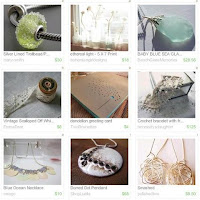 Once you have great product photos, other marketing components fall into place... You're more likely to be included in an Etsy Treasury (which in turn could get you featured on Etsy's coveted Front Page), you may be asked to be featured in blogs and articles (more exposure!), and you'll have a better base of product shots for general marketing materials like your business cards, artist bio, and portfolio or press packet.
Once you have great product photos, other marketing components fall into place... You're more likely to be included in an Etsy Treasury (which in turn could get you featured on Etsy's coveted Front Page), you may be asked to be featured in blogs and articles (more exposure!), and you'll have a better base of product shots for general marketing materials like your business cards, artist bio, and portfolio or press packet.You don't need an expensive camera to capture a great product shot. I use a Kodak Easyshare digital camera that is several years old and takes shots at the 5 megapixel size. The best thing about digital cameras is that they generally come with easy-to-use software and you can just delete all the shots that don't work out. I didn't use my software for the first year that I had my camera, but I noticed that my photos didn't have the clarity and level of detail that I saw in the products always on Etsy's front page. Through some exploration in the Etsy forums, I realized that these were things I could fix with a few tweaks of my camera's settings and through use of the included software. The best thing I did was discover the "macro" button... it looks like a little flower. This is great for taking detailed, close-up shots and is ideal for small items. I had my camera for over a year before I ever even knew what that button could do for my photos!
use a Kodak Easyshare digital camera that is several years old and takes shots at the 5 megapixel size. The best thing about digital cameras is that they generally come with easy-to-use software and you can just delete all the shots that don't work out. I didn't use my software for the first year that I had my camera, but I noticed that my photos didn't have the clarity and level of detail that I saw in the products always on Etsy's front page. Through some exploration in the Etsy forums, I realized that these were things I could fix with a few tweaks of my camera's settings and through use of the included software. The best thing I did was discover the "macro" button... it looks like a little flower. This is great for taking detailed, close-up shots and is ideal for small items. I had my camera for over a year before I ever even knew what that button could do for my photos!
To stage my photos, I head outside (My favorite time is right before dusk!) with a white piece of paper. I have experimented with different backgrounds, but the white paper is best for me because it helps me when I adjust the lighting with the software. I capture at least five shots to fill each slot in the Etsy listing photos. I try to get at least one shot of the focal point of my piece-- for me this is often the pendant on my necklace. Before I ever upload the photos to Etsy, I open them with the Kodak software and use a three-step process to fix them up a bit. First, I see if the photo can be enhanced automatically, then I adjust the lighting if necessary (making sure the paper actually looks white), then I crop the photo. If you're selling art or you want to credit your photo, many seasoned Etsy sellers suggest adding the watermark on the very edge of your photo where it won't be seen in Etsy's Gallery view--but would immediately be shown when the photo is clicked on to be enlarged.
paper. I have experimented with different backgrounds, but the white paper is best for me because it helps me when I adjust the lighting with the software. I capture at least five shots to fill each slot in the Etsy listing photos. I try to get at least one shot of the focal point of my piece-- for me this is often the pendant on my necklace. Before I ever upload the photos to Etsy, I open them with the Kodak software and use a three-step process to fix them up a bit. First, I see if the photo can be enhanced automatically, then I adjust the lighting if necessary (making sure the paper actually looks white), then I crop the photo. If you're selling art or you want to credit your photo, many seasoned Etsy sellers suggest adding the watermark on the very edge of your photo where it won't be seen in Etsy's Gallery view--but would immediately be shown when the photo is clicked on to be enlarged.
 After over a year of doing this step-by-step process, which now only takes me a matter of seconds, I figured out something else exciting-- the software I use lets me save my files in an ideal, smaller pixel size called "Best for Web." I do this with at least two or three of my photos and the uploads to Etsy are so much faster! I keep the best shots in the 5 megapixel size so they have the potential to be used in marketing materials and show well in larger formats, but the "Best for Web" sized photos are a real timesaver in new Etsy listings.
After over a year of doing this step-by-step process, which now only takes me a matter of seconds, I figured out something else exciting-- the software I use lets me save my files in an ideal, smaller pixel size called "Best for Web." I do this with at least two or three of my photos and the uploads to Etsy are so much faster! I keep the best shots in the 5 megapixel size so they have the potential to be used in marketing materials and show well in larger formats, but the "Best for Web" sized photos are a real timesaver in new Etsy listings.
A lot of the techniques for selling on Etsy work together to create a snowball effect, and great photos are just one integral part of the Etsy success formula. You don't need to be a professional photographer to take advantage of the great advice and simple photo improvement techniques to get the best shot. Other sources for great information on photos include the Etsy forums, your camera's manual, and Etsy sellers' blogs. I learned my techniques from those sources and developed my own techniques over time. But I have definitely recognized the importance photos make. With great photos you'll realize more exposure-- and more online exposure leads to more sales.
and great photos are just one integral part of the Etsy success formula. You don't need to be a professional photographer to take advantage of the great advice and simple photo improvement techniques to get the best shot. Other sources for great information on photos include the Etsy forums, your camera's manual, and Etsy sellers' blogs. I learned my techniques from those sources and developed my own techniques over time. But I have definitely recognized the importance photos make. With great photos you'll realize more exposure-- and more online exposure leads to more sales.
Tracy
http://polishedtwo.etsy.com/
 use a Kodak Easyshare digital camera that is several years old and takes shots at the 5 megapixel size. The best thing about digital cameras is that they generally come with easy-to-use software and you can just delete all the shots that don't work out. I didn't use my software for the first year that I had my camera, but I noticed that my photos didn't have the clarity and level of detail that I saw in the products always on Etsy's front page. Through some exploration in the Etsy forums, I realized that these were things I could fix with a few tweaks of my camera's settings and through use of the included software. The best thing I did was discover the "macro" button... it looks like a little flower. This is great for taking detailed, close-up shots and is ideal for small items. I had my camera for over a year before I ever even knew what that button could do for my photos!
use a Kodak Easyshare digital camera that is several years old and takes shots at the 5 megapixel size. The best thing about digital cameras is that they generally come with easy-to-use software and you can just delete all the shots that don't work out. I didn't use my software for the first year that I had my camera, but I noticed that my photos didn't have the clarity and level of detail that I saw in the products always on Etsy's front page. Through some exploration in the Etsy forums, I realized that these were things I could fix with a few tweaks of my camera's settings and through use of the included software. The best thing I did was discover the "macro" button... it looks like a little flower. This is great for taking detailed, close-up shots and is ideal for small items. I had my camera for over a year before I ever even knew what that button could do for my photos!To stage my photos, I head outside (My favorite time is right before dusk!) with a white piece of
 paper. I have experimented with different backgrounds, but the white paper is best for me because it helps me when I adjust the lighting with the software. I capture at least five shots to fill each slot in the Etsy listing photos. I try to get at least one shot of the focal point of my piece-- for me this is often the pendant on my necklace. Before I ever upload the photos to Etsy, I open them with the Kodak software and use a three-step process to fix them up a bit. First, I see if the photo can be enhanced automatically, then I adjust the lighting if necessary (making sure the paper actually looks white), then I crop the photo. If you're selling art or you want to credit your photo, many seasoned Etsy sellers suggest adding the watermark on the very edge of your photo where it won't be seen in Etsy's Gallery view--but would immediately be shown when the photo is clicked on to be enlarged.
paper. I have experimented with different backgrounds, but the white paper is best for me because it helps me when I adjust the lighting with the software. I capture at least five shots to fill each slot in the Etsy listing photos. I try to get at least one shot of the focal point of my piece-- for me this is often the pendant on my necklace. Before I ever upload the photos to Etsy, I open them with the Kodak software and use a three-step process to fix them up a bit. First, I see if the photo can be enhanced automatically, then I adjust the lighting if necessary (making sure the paper actually looks white), then I crop the photo. If you're selling art or you want to credit your photo, many seasoned Etsy sellers suggest adding the watermark on the very edge of your photo where it won't be seen in Etsy's Gallery view--but would immediately be shown when the photo is clicked on to be enlarged. After over a year of doing this step-by-step process, which now only takes me a matter of seconds, I figured out something else exciting-- the software I use lets me save my files in an ideal, smaller pixel size called "Best for Web." I do this with at least two or three of my photos and the uploads to Etsy are so much faster! I keep the best shots in the 5 megapixel size so they have the potential to be used in marketing materials and show well in larger formats, but the "Best for Web" sized photos are a real timesaver in new Etsy listings.
After over a year of doing this step-by-step process, which now only takes me a matter of seconds, I figured out something else exciting-- the software I use lets me save my files in an ideal, smaller pixel size called "Best for Web." I do this with at least two or three of my photos and the uploads to Etsy are so much faster! I keep the best shots in the 5 megapixel size so they have the potential to be used in marketing materials and show well in larger formats, but the "Best for Web" sized photos are a real timesaver in new Etsy listings.A lot of the techniques for selling on Etsy work together to create a snowball effect,
 and great photos are just one integral part of the Etsy success formula. You don't need to be a professional photographer to take advantage of the great advice and simple photo improvement techniques to get the best shot. Other sources for great information on photos include the Etsy forums, your camera's manual, and Etsy sellers' blogs. I learned my techniques from those sources and developed my own techniques over time. But I have definitely recognized the importance photos make. With great photos you'll realize more exposure-- and more online exposure leads to more sales.
and great photos are just one integral part of the Etsy success formula. You don't need to be a professional photographer to take advantage of the great advice and simple photo improvement techniques to get the best shot. Other sources for great information on photos include the Etsy forums, your camera's manual, and Etsy sellers' blogs. I learned my techniques from those sources and developed my own techniques over time. But I have definitely recognized the importance photos make. With great photos you'll realize more exposure-- and more online exposure leads to more sales.Tracy
http://polishedtwo.etsy.com/






























Great tips. Photography is SO important.
ReplyDeleteGreat advice! Thanks so much for sharing! Love your unique jewelry pieces.
ReplyDeleteThanks for the tips. I can't wait to do my next photos.
ReplyDeletegreat post, it's taken me a few years to get mine looking half way decent, and still working on improving...thanks Tara!
ReplyDeleteThanks for the post. I'm always trying to figure out how to make my photos better. Some good tips.
ReplyDeleteLove this post. Photos are a constant struggle and I appreciate any and all help!
ReplyDelete